Psychological Assessment Report
Background
One of the jobs of psychologists is conducting psychological assessments for their clients. This involves interviewing the client and administering a series of tests. The tests provide a method to assess an individual’s cognitive abilities, academic achievement, behavior, personality, mental health, and several other domains. This assessment is the mental equivalent of a physical examination.
At the end of an assessment, a report is prepared. These reports can be complex and the content varies widely according to the client’s reason for referral, background history and test results.
The challenge is made bigger by the nature of some of the tests. For example, the WIAT-III (Wechsler Individual Achievement Test) alone has more than 150 data fields which can inform clinical judgment. Each assessment can include several tests of comparable complexity.
For experienced psychologists, the writing process involves some degree of copy/paste reuse from a personal collection of templates, text fragments, and even old client reports. Typically, the psychologist relies on memory to recognize patterns of scores that they have seen before, and then looks for previous templates and reports that discuss that pattern. If a relevant fragment is found in an old client report, care must be taken to update client name, he/she references, and so on. This process is familiar to many different professions.
Writing these reports is time consuming. For a comprehensive assessment, it can take more than 8 hours to produce a 20+ page report.
The Scribe app within Tag is able to automate these reports. It can reduce the time to complete an average report by more than 50%.
Goals
- Dramatically save time for report-writing
- Organize and reuse hundreds of text fragments used in psychology reports
- Eliminate copy/paste errors
- Automate data entry where possible through the use of API calls from other psychology software
- Integrate diagnostic blurbs from the DSM-5
- Export client data for analyses
How does it work
The starting point for complex reports is usually a static copy of the desired report. This can be imported into Tag from existing *.docx (Microsoft Word) and other document formats.
A review of available data sources provides opportunities to replace static content with dynamic numbers and fragments of text. These are:
- Client information
- Behavioral observations
- Background information
- Data for multiple tests
- Diagnoses
- Recommendations
Some of the above data is gathered during client interviews using forms automatically generated using Tag. Other data is imported using CSV files from external sources like Google Forms, Q-Global or Q-Interactive scoring systems.
Data imported from external scoring systems may contain numbers that have a statistically relevant type (e.g., T-Score, Z-Score, etc.). The Scribe app allows for easy conversion between these types where possible.
In some cases standardized coding must be used. For example, cognitive and mental health disorders are diagnosed by the clinician, and must correspond to public codes recognized by their profession (e.g., The Diagnostic and Statistical Manual of Mental Disorders (DSM-5) or The ICD-10 Classification of Mental and Behavioural Disorders (ICD-10)). Commonly used codes can be listed in forms using convenient drop-down lists.
Recommendations usually come from a personal (or team) collection of fragments used in previous reports. Tag allows you to easily reuse common fragments using named templates and conditional logic (e.g., if and choose/when instructions).
Named templates can also be used to organize report sections. This allows you to share common sections between multiple reports, and break larger sections into easy-to-maintain components.
Another important use for named templates is to handle gender based word substitution. Assessment reports often include he/she, him/her and other gender-based pronouns. For example, a named template called he-she could insert "he", "she" or something else based on the gender data field.
The Scribe app within Tag includes utility templates that mix data, logic and content in useful ways. One of these is dynamic lists, where each possible item in the list is wrapped by a true/false condition. When the list is generated, it only contains items with a condition that is currently true. Layout of the list can be inline (e.g., comma separated) text, or a numbered or bulleted list.
For example, if you had a cutoff number for deciding if a score is in the “high average” range (e.g., standard score >= 110), you could write a dynamic summary fragment that inserts “Harry had high average scores in score-A, score-D and score-H”.
When data for a new assessment has been gathered, a new *.docx (word processing) file is generated that is ready for final editing. Below is a sample first page which shows a data-filled table of client information.
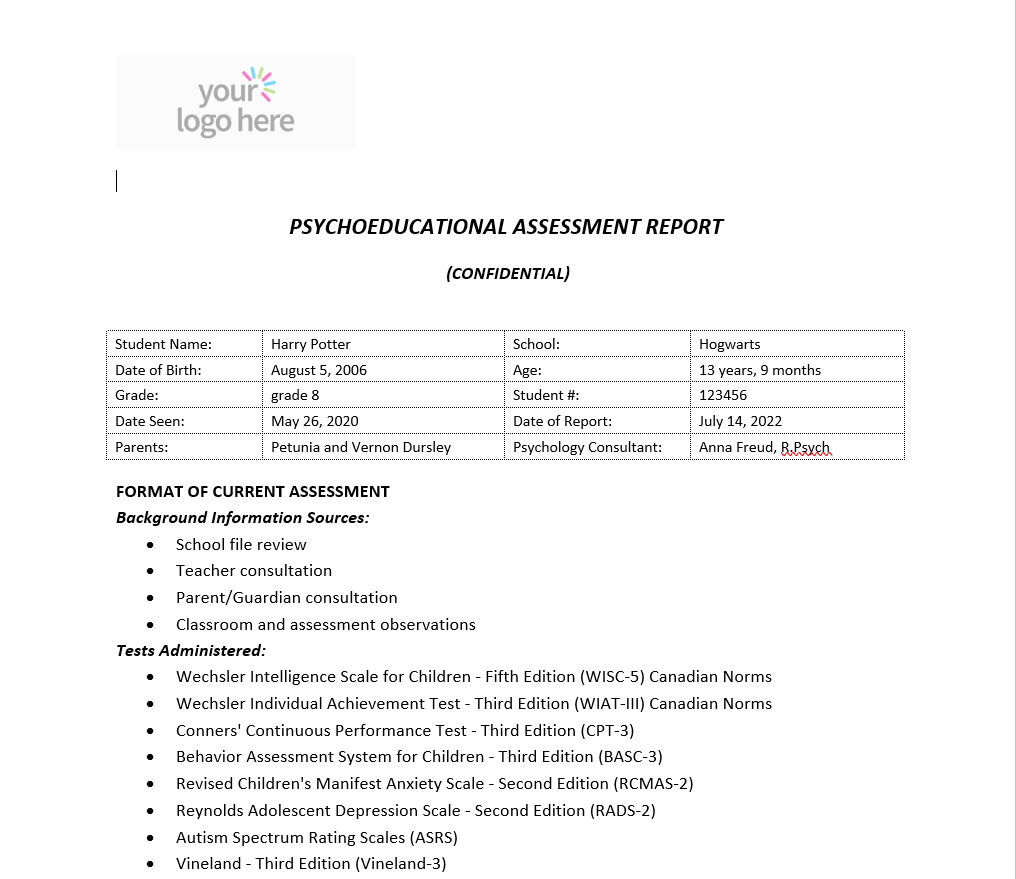
Note that Tag is designed to read files from your computer/network, process them securely, and ensure no copies of your files are ever stored on a web server. Therefore the location of data/report storage is up to the individual psychologist or organization, in a way that protects personal data privacy.
The generate page also allows for export of data. Data can be exported to CSV from one or more clients. This could be useful when looking to analyze the assessment practice across different sets of clients (e.g., by year, by psychometrist, etc.).
Benefits
With reports this complex, the time savings provided by the Scribe app in Tag can be game-changing. Turnaround time for reports is dramatically reduced for clients and other stakeholders. Better yet, the time saved in report-writing can be spent on case conceptualization and consideration of other issues relevant for the client.
Copy/paste and similar errors will be gone. Considering how many times a personal pronoun is used when discussing an individual’s circumstances, eliminating the possibility of these copy/paste errors will clearly improve quality and relieve the author from the burden of mundane editing tasks.
Note that these errors are not uncommon. One of the most common complaints to regulatory bodies for psychologists has to do with the wrong name or misinformation in sensitive mental health documentation. In the worst-case scenario, this could lead to a breach of privacy and confidentiality.
While this use case focusses on psychological assessment reports, the same approach can be taken for other complex reports in health care and other industries.
Want to get started with complex reports?
Please contact us.

