Psychological Assessment Report
Background
One of the jobs of psychologists is conducting psychological assessments for their clients. This involves interviewing the client and administering a series of tests. The tests provide a method to assess an individual’s cognitive abilities, academic achievement, behavior, personality, mental health, and several other domains. This assessment is the mental equivalent of a physical examination.
At the end of an assessment, a report is prepared. These reports can be complex and the content varies widely according to the client’s reason for referral, background history and test results.
The challenge is made bigger by the nature of some of the tests. For example, the WIAT-III (Wechsler Individual Achievement Test) alone has more than 150 data fields which can inform clinical judgment. Each assessment can include several tests of comparable complexity.
For experienced psychologists, the writing process involves some degree of copy/paste reuse from a personal collection of templates, text fragments, and even old client reports. Typically, the psychologist relies on memory to recognize patterns of scores that they have seen before, and then looks for previous templates and reports that discuss that pattern. If a relevant fragment is found in an old client report, care must be taken to update client name, he/she references, and so on. This process is familiar to many different professions.
Writing these reports is time consuming. For a comprehensive assessment, it can take more than 8 hours to produce a 20+ page report.
Capabilities
- Dramatically save time for report-writing
- Organize and reuse hundreds of small text fragments typically used in psychology reports
- Eliminate copy/paste errors
- Automate data entry where possible through the use of API calls from other psychology software
- Integrate diagnostic blurbs from the DSM-5
- Export client data for analyses
Take home message: With reports this complex, the time savings provided by Tag can be game-changing for the practice of psychological assessment. Turnaround time for reports is dramatically reduced for clients and referral agents. Or, better yet, the time saved in report-writing can be spent on case conceptualization and consideration of other issues relevant for the client.
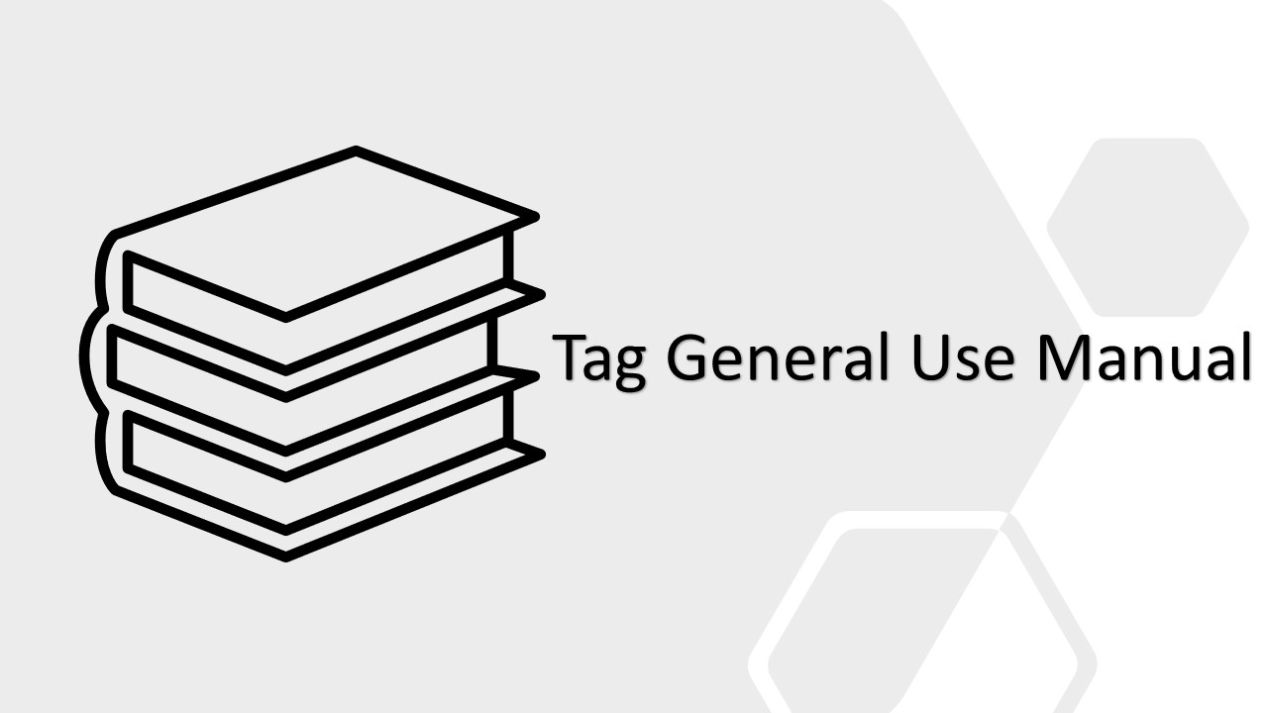








Subscribe to nSymbol on YouTube.